Socialisation is a great way to get your Jobs, your Recruiter Profiles, Your Job Lists and even your TopRec feedback out there for candidates and clients to see.
However finding the time to write the Socialisation content and making it effective can take time, however we've now sorted this for you with our Socialise AI
Socialise AI is a new button called 'AI Generate Description and Tags' which can be simply clicked on during the socialisation process and by using our AI, it will create the Socialisation content and Tags that are relevant in just a few seconds!
1. Let's Socialise the Job "Google Application Manager" and use this tool to quickly write the Socialisation content
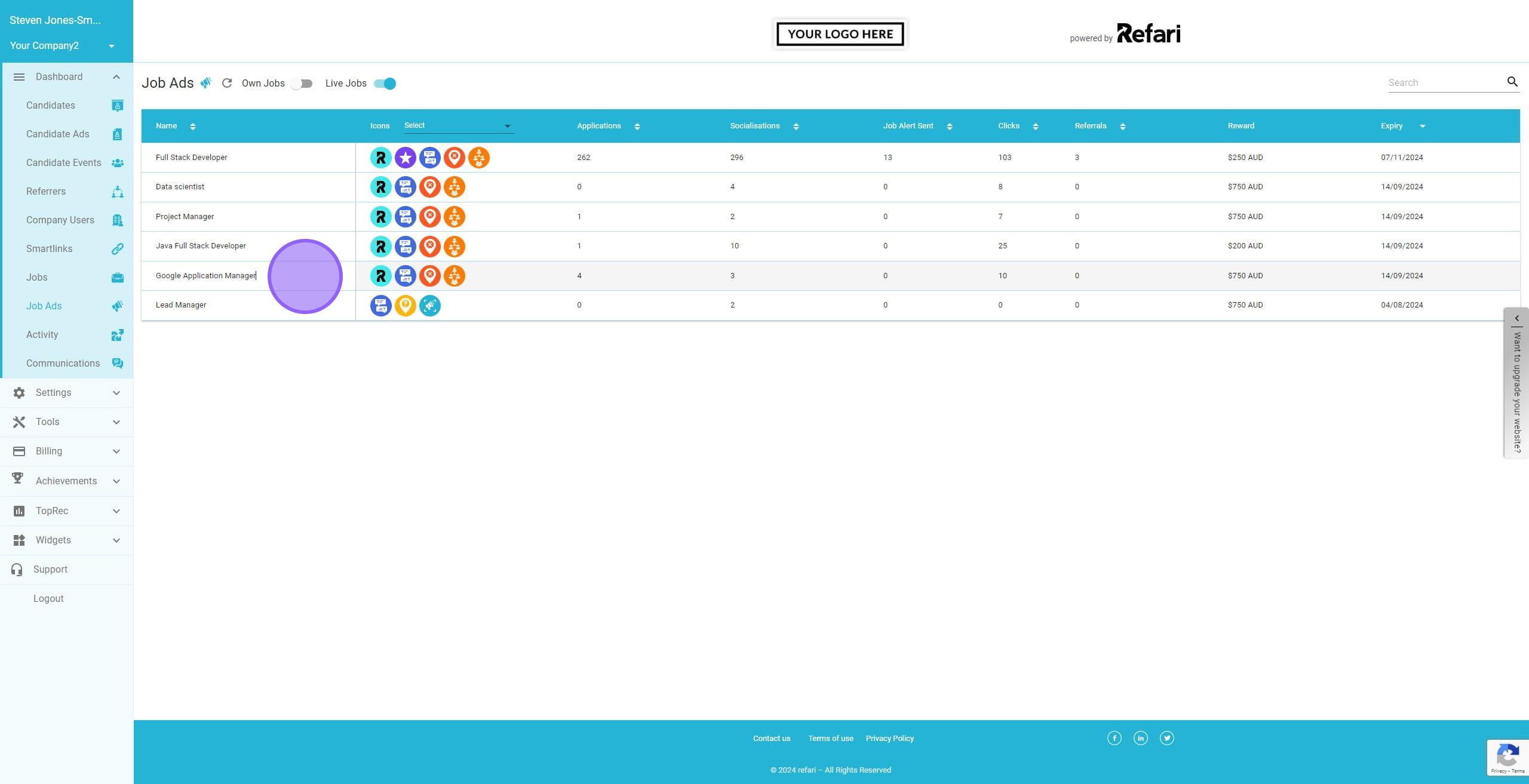
2. Click on "Socialise Job"
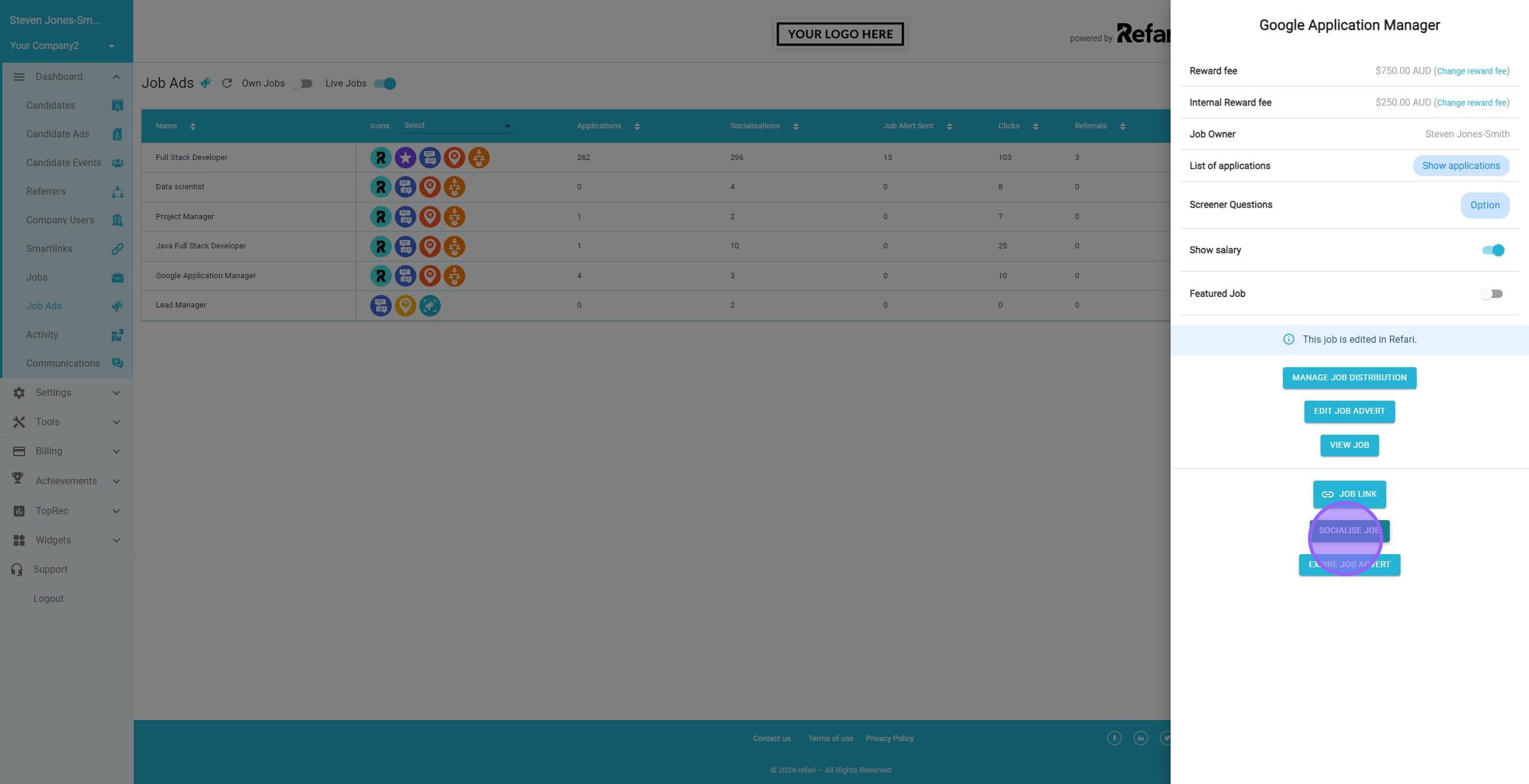
3. The Post Title and Post Content look very basic and not particularly interesting.
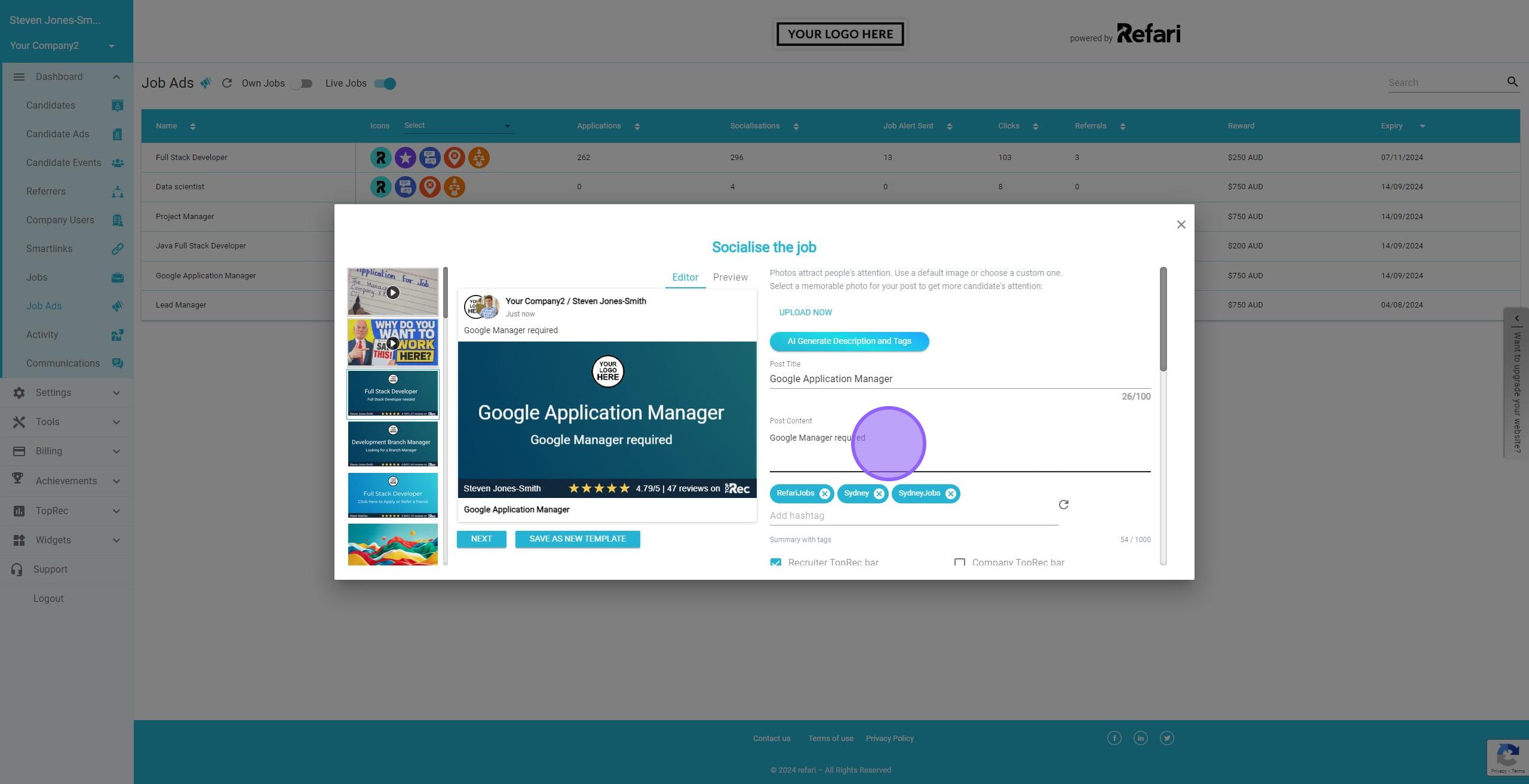
4. Here you can see how it would appear on Social Media
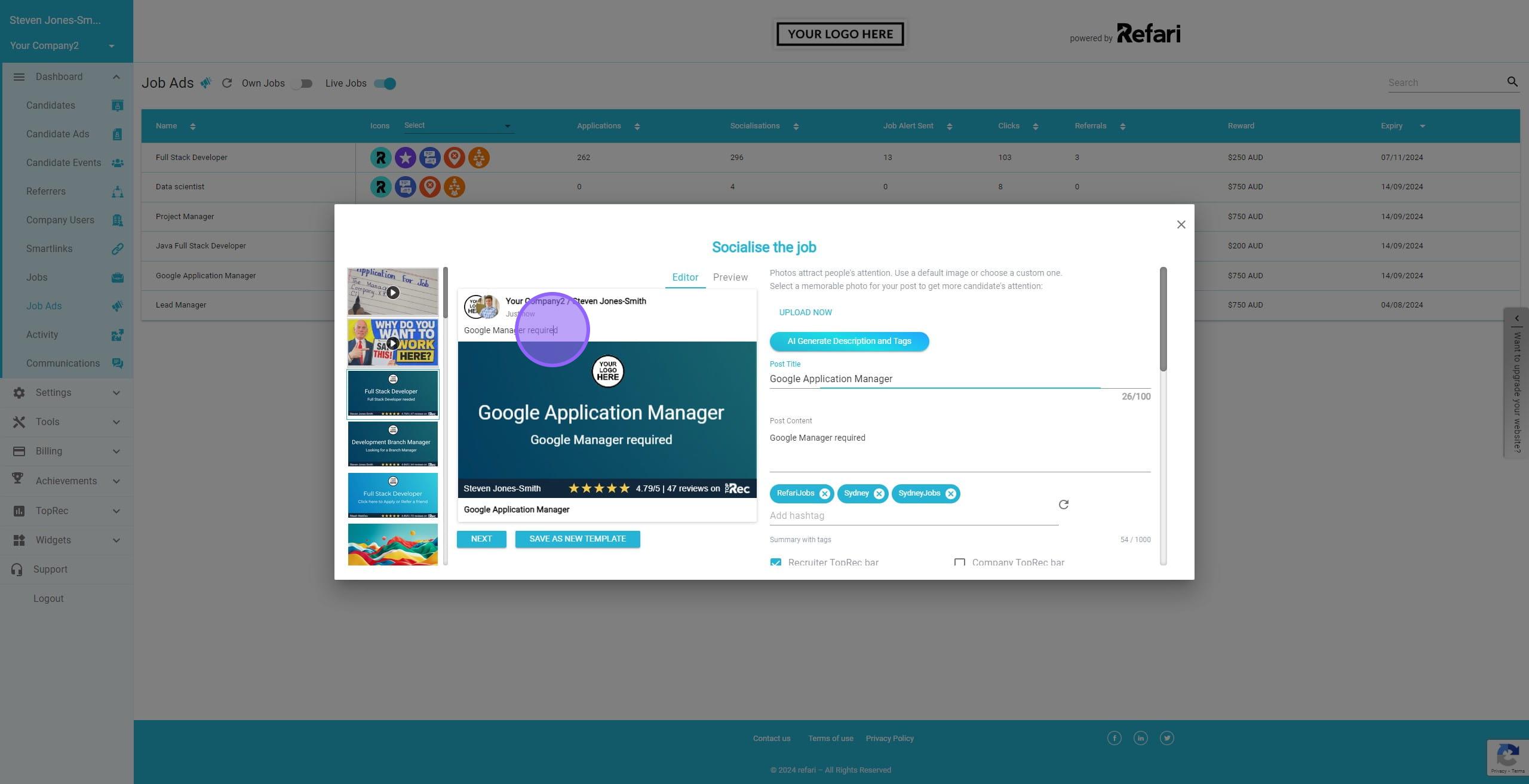
5. Let's improve this by clicking on "AI Generate Description and Tags"
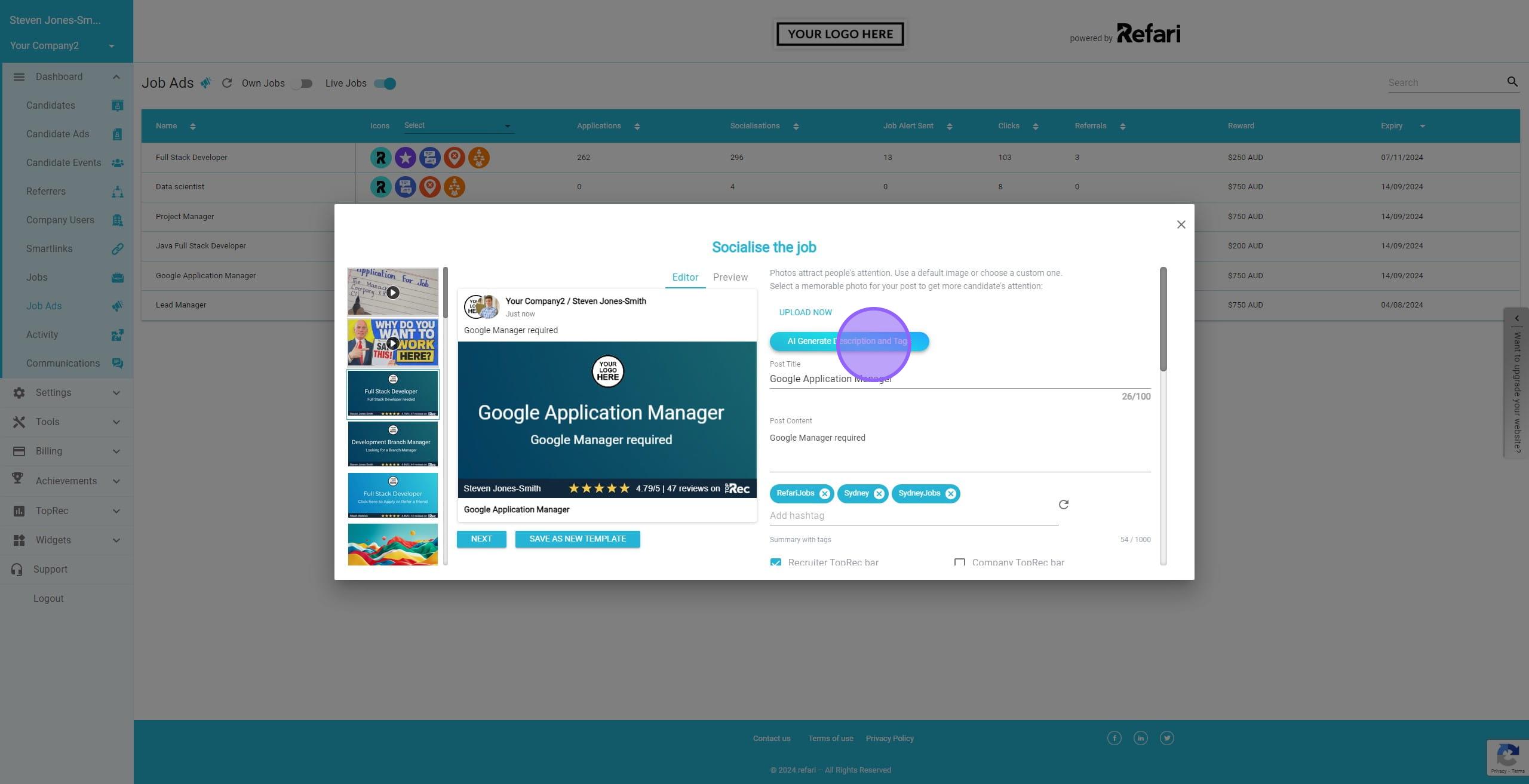
6. In a matter of seconds, our AI Tool has generated a much better 'Post Content' and also created appropriate hashtags. The content can also include emojis which can help make your socialisation stand out.
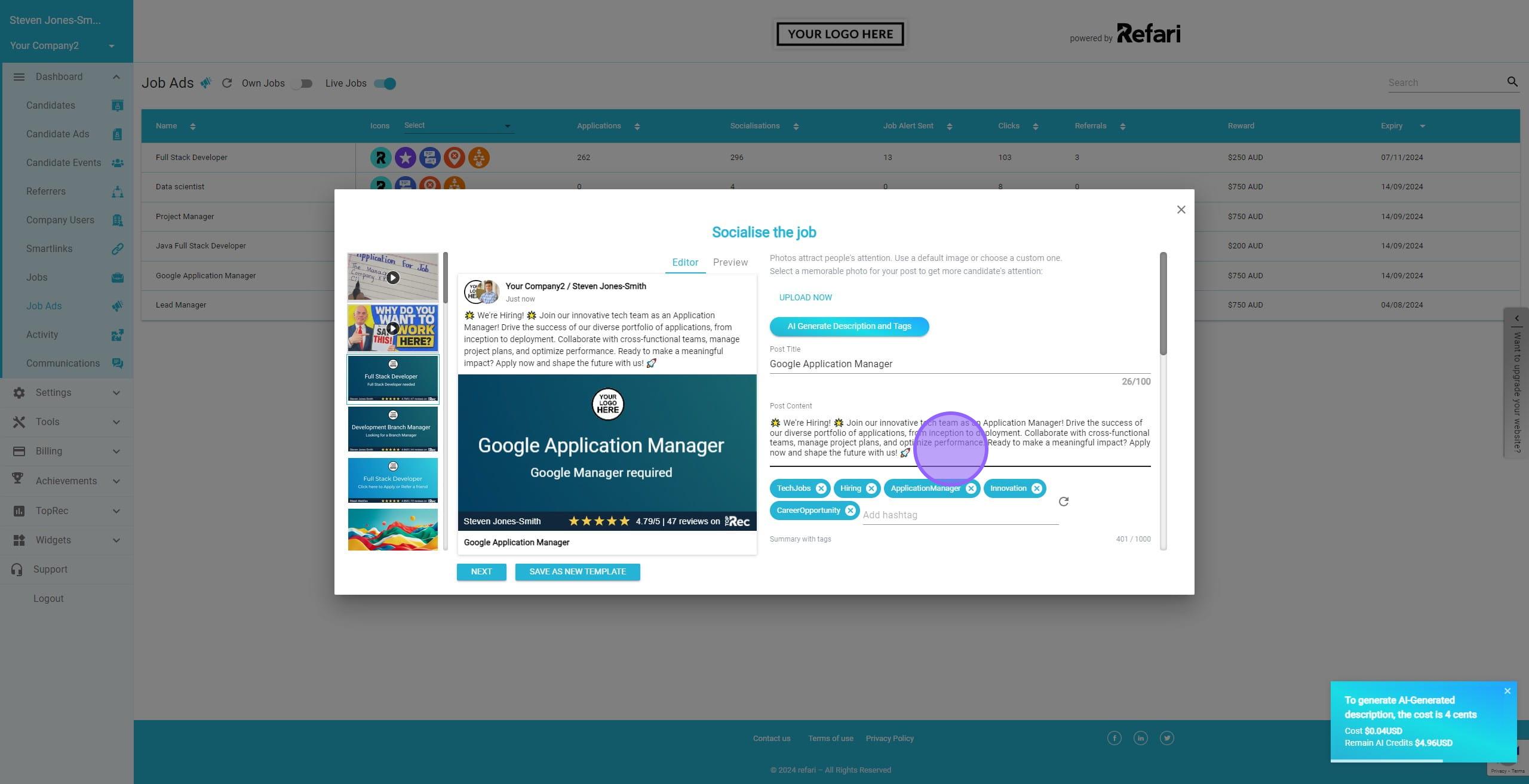
7. As you can see, the post that will appear on Social Media will look much better now!
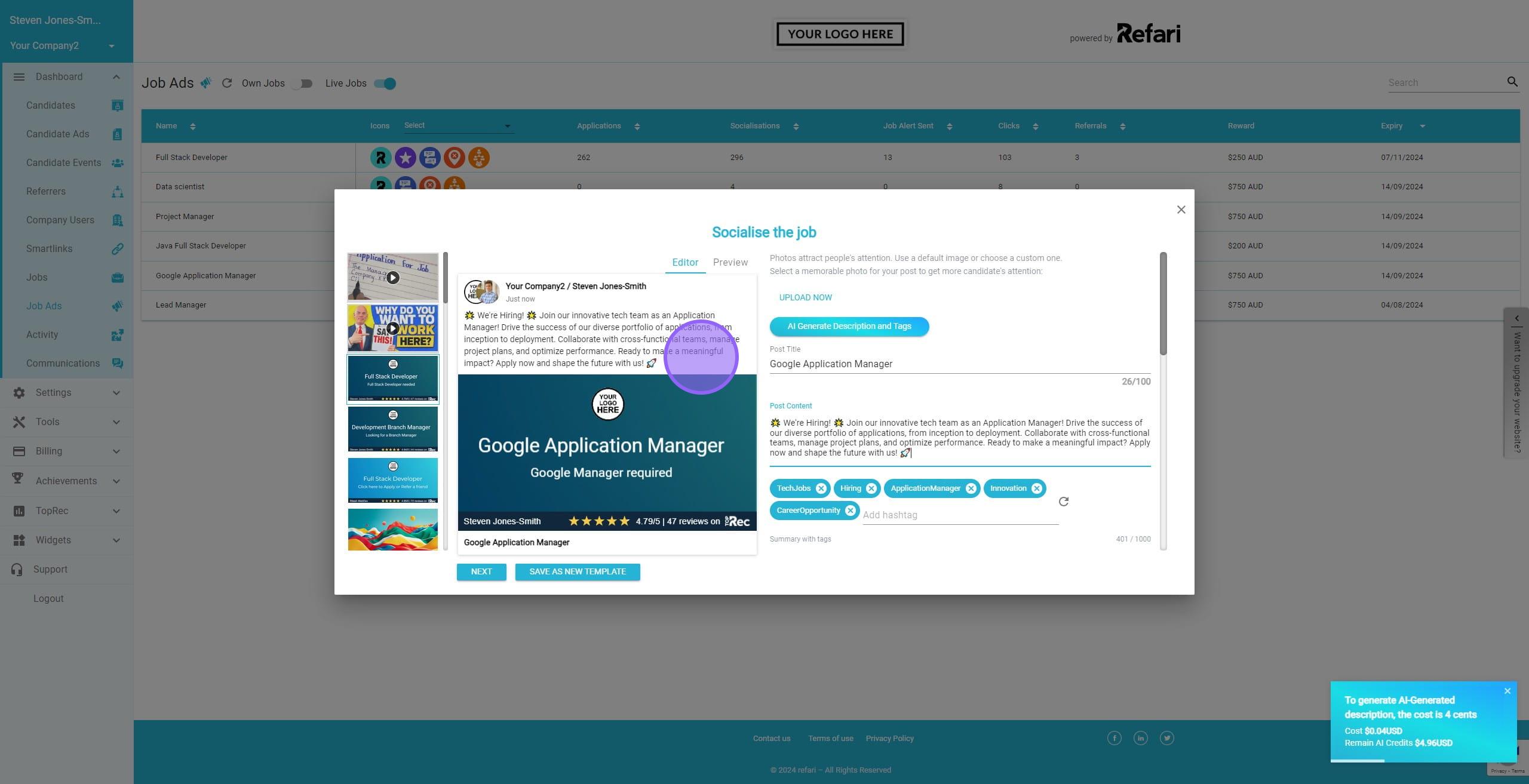
8. Here's an example of Socialising the Job List before using the AI Generate Tool
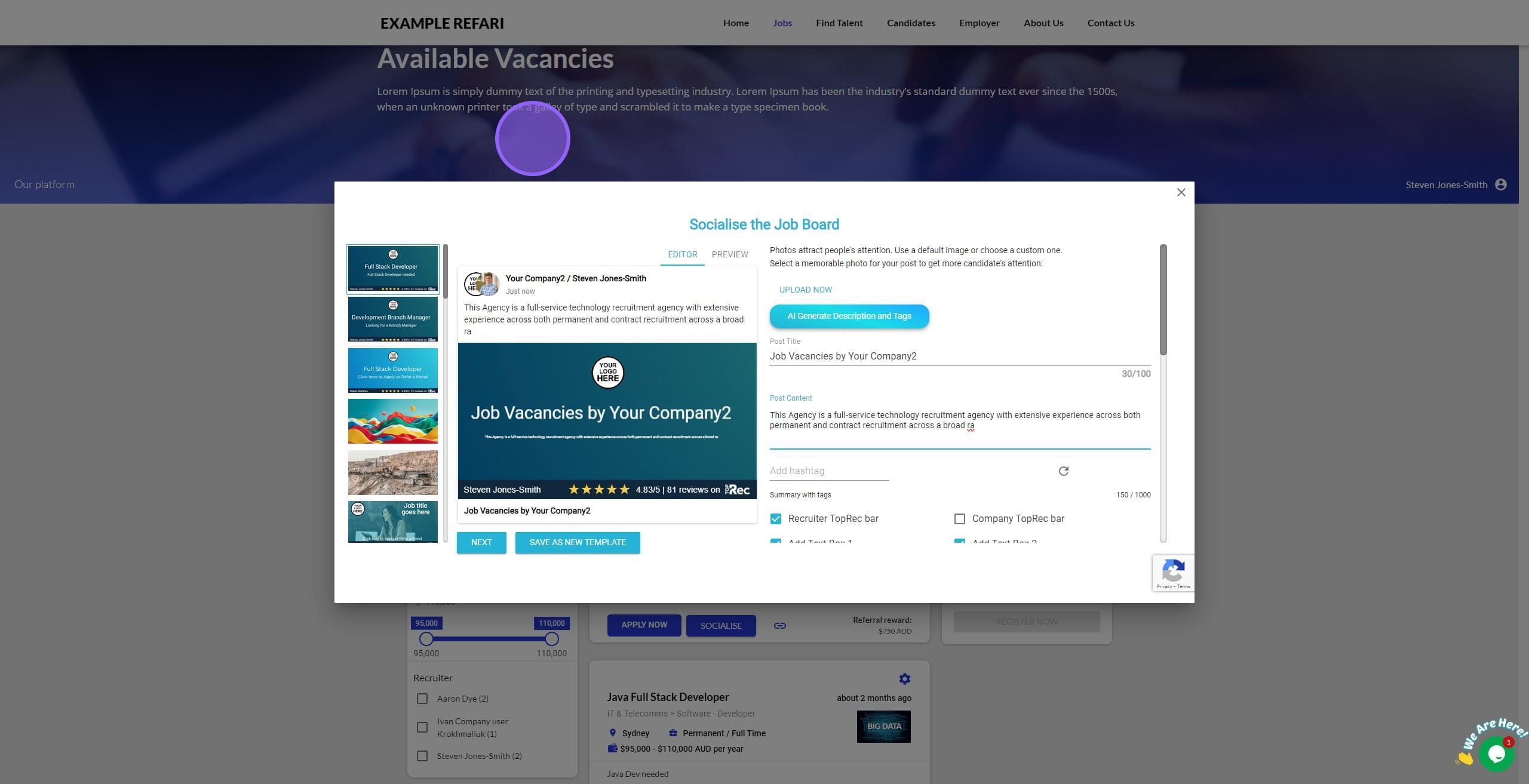
9. Here's an example of Socialising the Job List AFTER using the AI Generate Tool
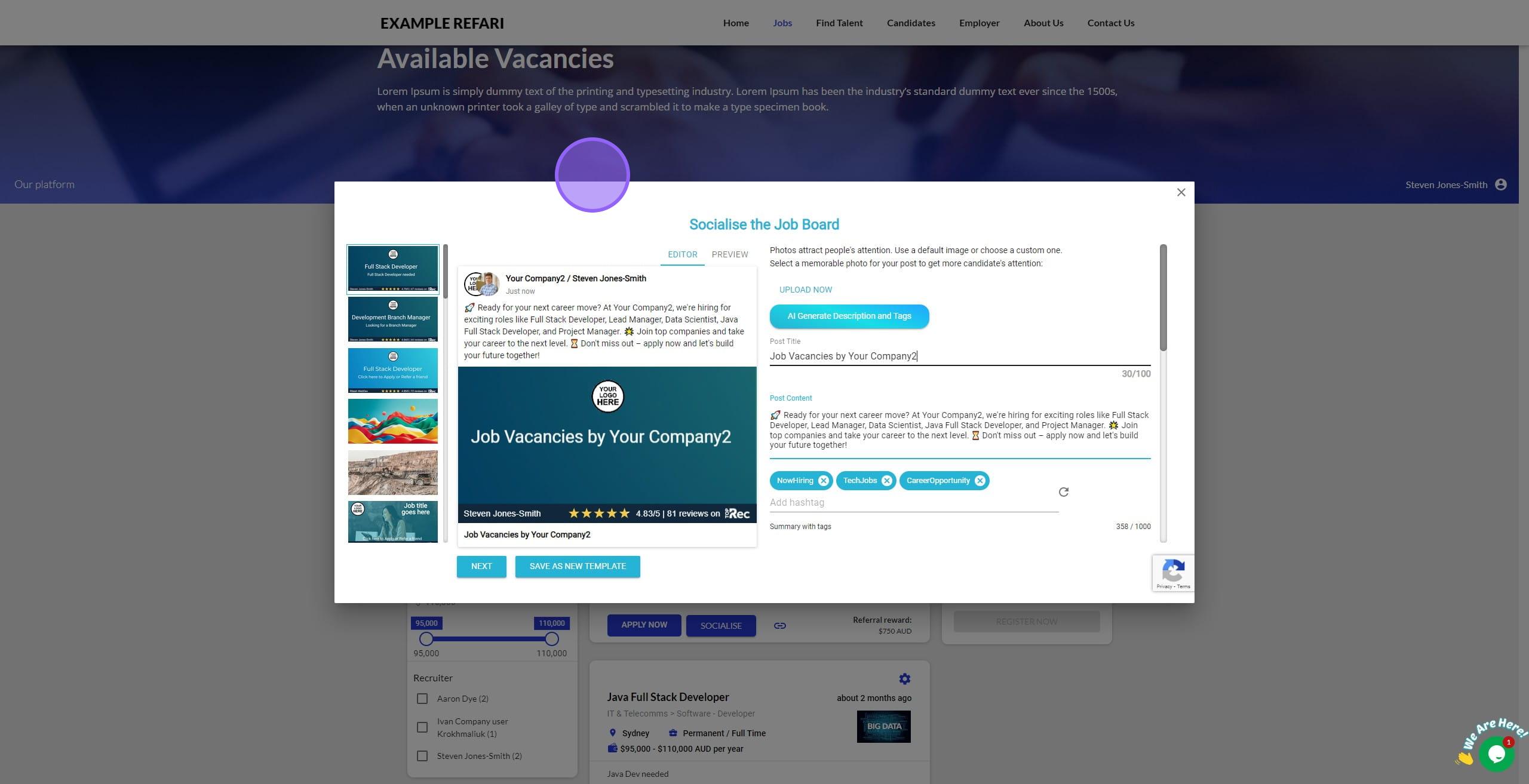
10. Let's do it again for a Recruiter profile.
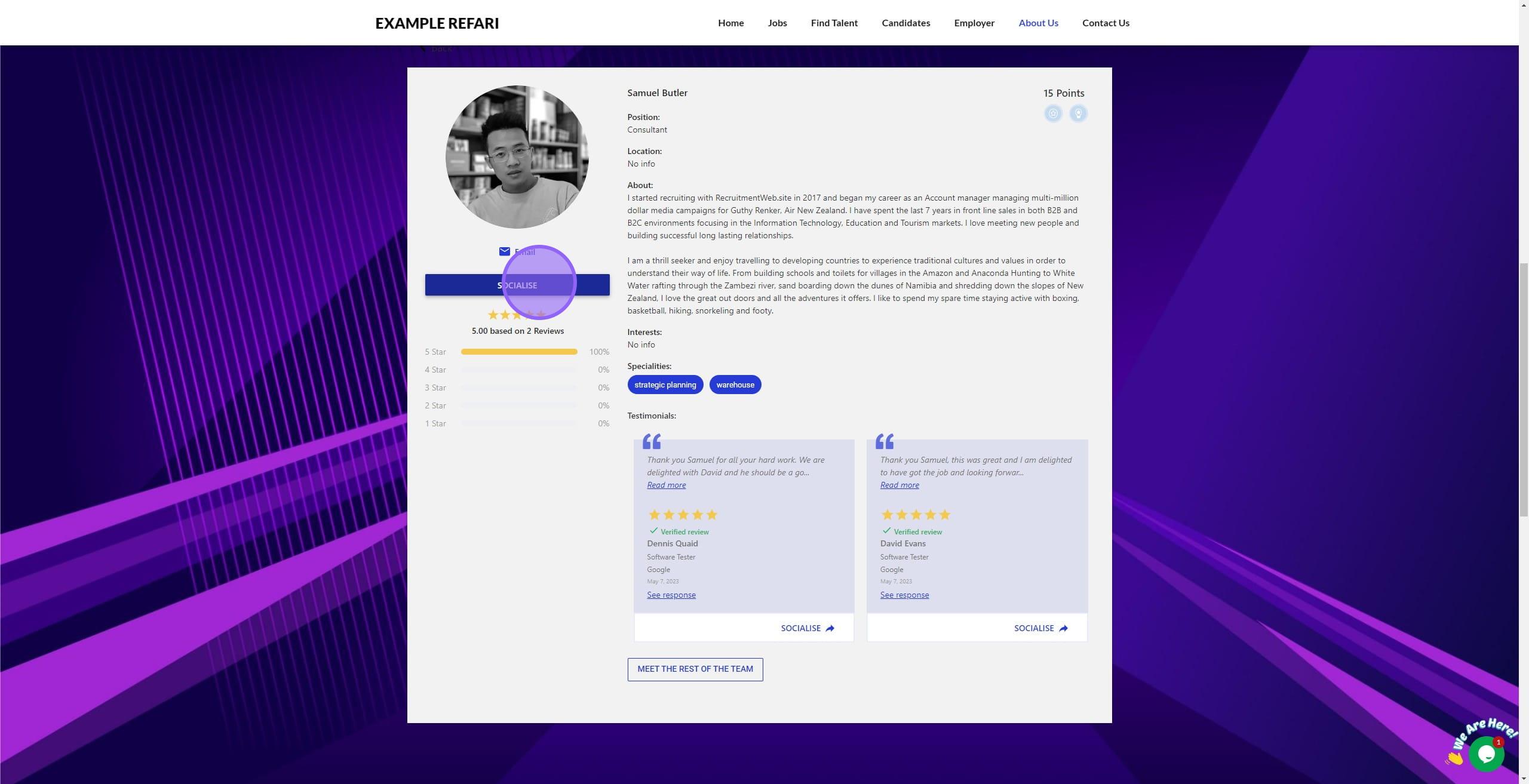
11. Here's an example of Socialising the Recruiter Profile before using the AI Generate Tool
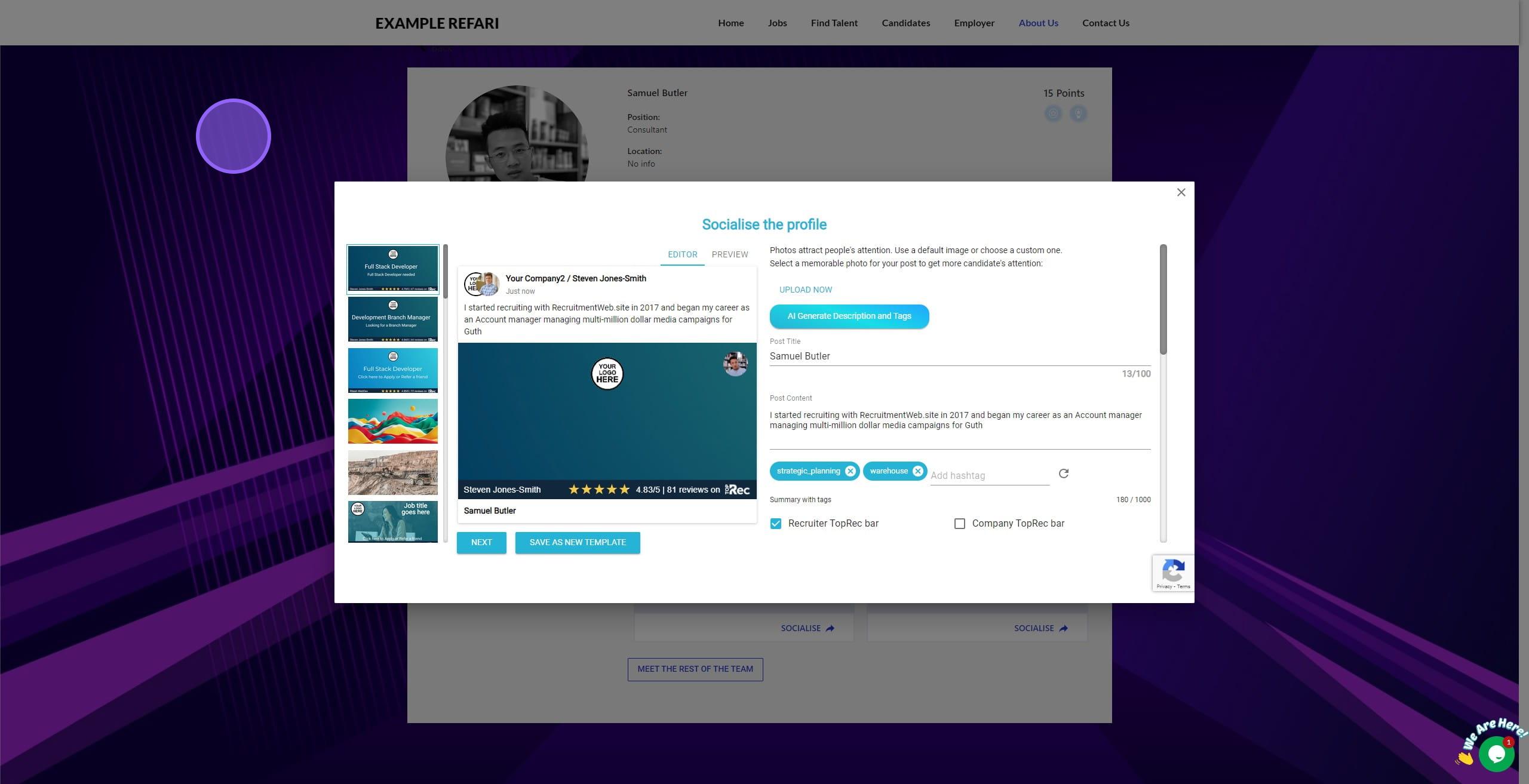
12. Here's an example of Socialising the Recruiter Profile AFTER using the AI Generate Tool. You can see it's even included some of the roles that this recruiter is finding candidates for!
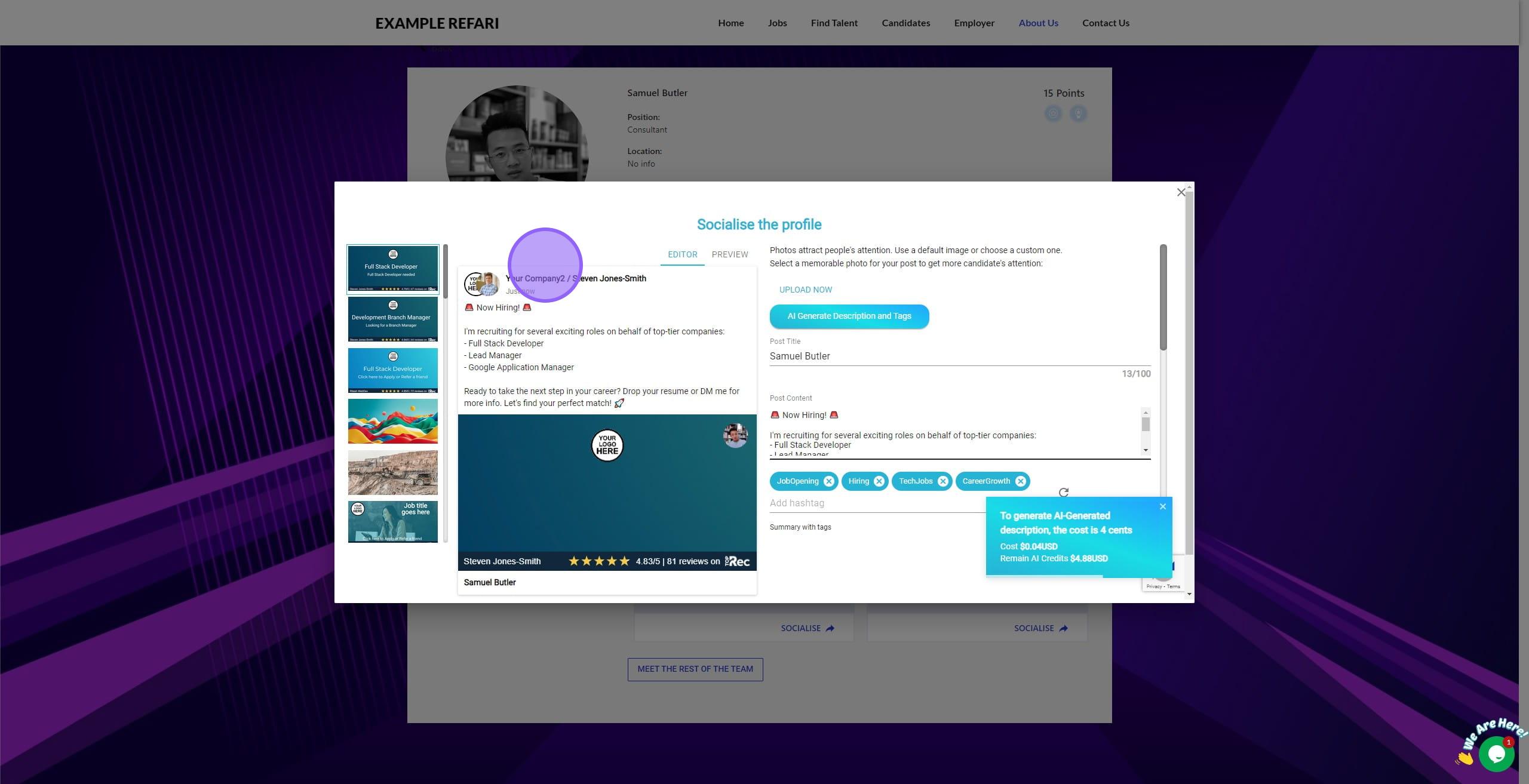
This AI Generate can be used for Job Ad Socialisation, Job Lists, Testimonials and Recruiter Profiles.
Was this article helpful?
That’s Great!
Thank you for your feedback
Sorry! We couldn't be helpful
Thank you for your feedback
Feedback sent
We appreciate your effort and will try to fix the article